C950 FAQ
1. What's in the box of EMEET webcam?
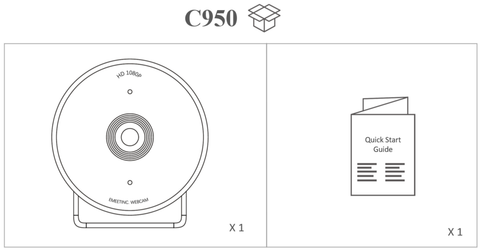
2. Device display of EMEET C950
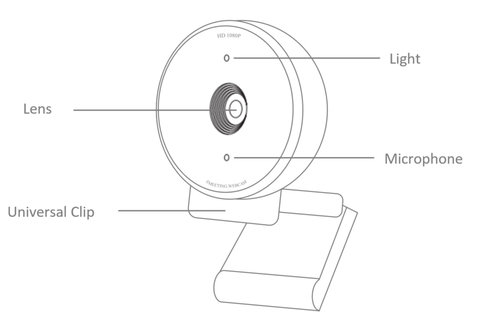
3. How can I turn the device on/off?
- Turn on
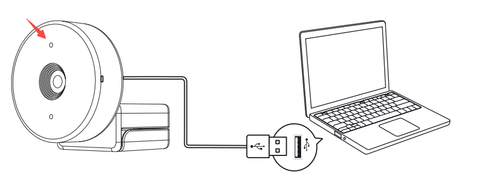
- Turn off
- Plug-and-play
4. What is the size of this webcam?

5. How to install the device?
- Place your webcam on a computer, laptop, or monitor at any position you desire.
- Unfold the universal clip to fit the top of your monitor or laptop screen.
- Manually adjust the webcam up/down or rotate to the best position to frame yourself.
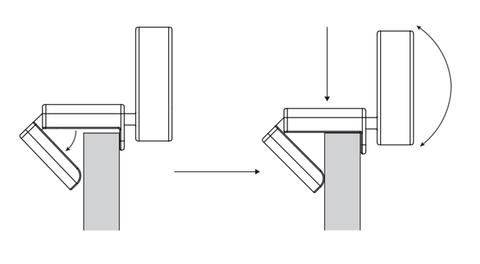
6. How to adjust the camera picture parameters?
- Connect the device to a computer via USB cable.
Webcam Setting
- You can check the image in different resolutions, open or close the watermark, flip mirror the image, and open or close the auto privacy protection mode.
Video Setting
- You can set the power line frequency (anti-flicker) according to your own needs, also adjust the filters, brightness, contrast, sharpness, saturation, and white balance.
- If you want to restore all settings, click "Restore Default Settings".
Other Settings
- You can update the software version and rename your device.

7. How does the auto privacy protection feature work?
- The C950 HD webcam with physical privacy cover to protect personal privacy.
8. Does it have a built-in microphone?
9. What about the compatibility of C950?
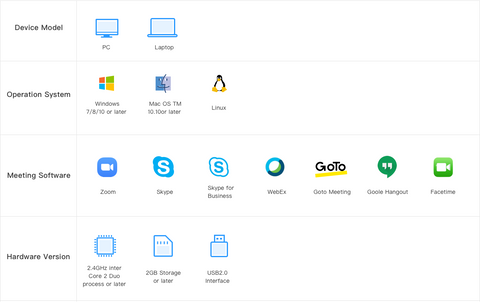
10. How to set up my device on the Mac system?
Connect your device to the computer at first. Then select System Preferences > Sound.
(1) Setting Default Microphone

(2) Camera Switching
- Open the "Photo Booth" software
- Click the "camera" option in the menu bar.
- Select "HD Webcam EMEET C950"
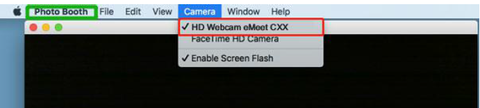
11. How to set up my device on the Windows system?
Connect your device to the computer at first.
(1) Setting the sound
Open the sound setting page Right-click the 🔊 icon from the lower right corner of the computer, then click "Open Sound Settings".

Test the microphone of EMEET C950 on your computer:
- select EMEET C950 as the input device.
- Tap the device or say something.
- Then you can see the volume bar fluctuates.

(2) Setting the camera privacy
- Enter your computer settings.
- Click "privacy", and then select "camera" to display the settings.

- Allow access to the camera on this device: click change to enable camera access.

- Allow apps to access your camera: enable permission to use the EMEET camera normally.

12. How to set my device as default?
(1) Search for "Control panel" in the lower-left corner, open the control panel, and select "Hardware and Sound".

- Click the Recording tab on the top of the displayed setup window.
- Under the Recording tab, select EMEET C950, and then click the "Set as Default device".

- Double click the microphone EMEET C950 and click "levels".
- Drag the slider to the volume level you want, and click "OK" to save the changes.
13. How to start a meeting on Zoom?
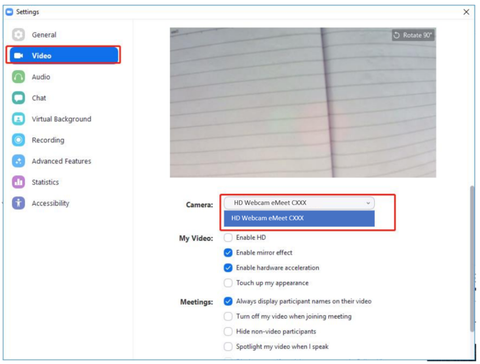

14. How to start a meeting on Skype?


15. How to start a meeting on Skype for Business?
- Click the lower left button to select your primary device.
- Or click the audio device settings to enter the setting interface.

- Select the "Video Device" option, then set the camera to “HD Webcam EMEET C950”.

- Select the "Audio Device" option, then set the microphone to “HD Webcam EMEET C950”.

16. How to start a meeting on Google Meet?
(1) Allow sites to use your camera- Step1: open your Google website, enter the settings display by clicking the right-upper.

- Step2: click Security and Privacy, then click Site Settings.

- Step3: Select Camera in site settings. Then select your camera device, and click "Sites can ask to use your camera".

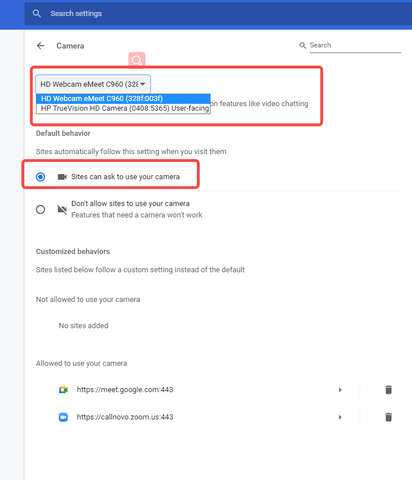
- Step1: Select Google meet in site settings.
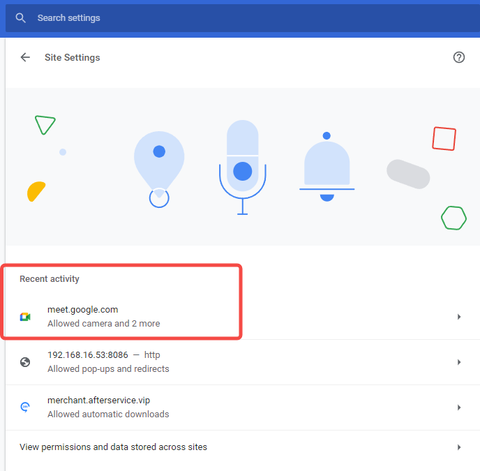
- Step2: Select allow cameras to visit the Google Meet site.

- Step 1: Click the Setting button at the top right.

- Step 2: Choose EMEET C950 as the microphone device: the blue volume icon will fluctuate when you say something.

- Step 3: Choose EMEET C950 as the Video device: you will see the image from the right side.

17. How to start a meeting on Microsoft Teams?
(1) In the Microsoft Teams main window, click your profile picture in the top right of the window then select Device Settings from the drop-down menu.

(2) Choose HD Webcam EMEET C950 as your Microphone.



18. How does the C950 webcam install stably on the monitor?
The C950 has a lightweight design that makes it easy to carry. When using, please pay attention to the following two points:
- Adjust the wire to a natural slack state to avoid it being in a taut state, as shown in Figure 1.

- Please place the upper part flat on the monitor, which is conducive to the support of the camera, as shown in the figure.

19. What is the focus type of the EMEET C950?
The C950 is a fixed-focus webcam, not an auto-focus webcam. If you want to use an auto-focus one, please look at our C965 webcam. There is no refocus problem when using our fixed-focus webcam C950. Its focus range is 80cm~100cm, and the image is the clearest in this range.
20. What about the webcam's compatibility?
It supports Windows 7/8/10 or Mac OS 10.10 and above. Also compatible with many leading online conferencing services such as Zoom, Microsoft Teams, Webex, Skype, etc., to meet different needs.
Kindly note: If your computer is too old, there may be an IT system hardware incompatibility problem. Because the products were developed in recent years, and the system IT hardware is new.